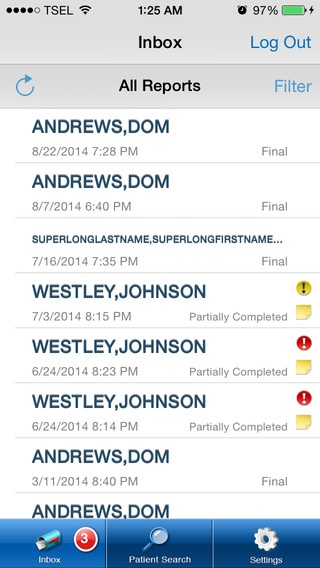SunData xT Mobile – CHAVA 3.6.4
Free Version
Publisher Description
The free SunData xT Mobile app puts viewing laboratory results at your fingertips anytime, anywhere! Designed with healthcare professionals in mind, SunData xT Mobile gives providers secure access to view patients results from their iPhone no matter where they are. Sunrise Medical Laboratories, formerly known as, Clinical Pathology Laboratories has partnered with ATLAS Medical Corp to provide this mobile test resulting functionality Quality care means access to clinical data 24 / 7. With SunData xT Mobile, physicians will: View new / unread patient results, with abnormal result flagging Access complete patient reports, with interpretive notes Verify individual patient demographics to ensure patient safety View historical lab results Phone patient while viewing results with simple tap-to-call option This application requires the physician be a registered SunData xt / Atlas LabWorks user. If you are a user associated with more than one site, you will have the option to select applicable location at log in. If you are not a registered SunData xT / LabWorks user, please contact Sunrise Medical Laboratories, Chantilly, VA @ 703-222-2313 to learn more about the SunData xT / LabWorks outreach solution. With SunData xT Mobile you can have comfort in knowing that where you lead, the SunData xT Mobile application will deliver accurate patient results anytime, anywhere. Download the app today and join the Sunrise Medical Laboratories movement. Requirements: iPhone OS 7.0 or later Atlas LabWorks v15.3.0 Compatible with iPhone and iPod touch** ** requires WiFi connection with internet access
Requires iOS 7.0 or later. Compatible with iPhone, iPad, and iPod touch.
About SunData xT Mobile – CHAVA
SunData xT Mobile – CHAVA is a free app for iOS published in the Health & Nutrition list of apps, part of Home & Hobby.
The company that develops SunData xT Mobile – CHAVA is Atlas Development Corporation. The latest version released by its developer is 3.6.4.
To install SunData xT Mobile – CHAVA on your iOS device, just click the green Continue To App button above to start the installation process. The app is listed on our website since 2012-11-06 and was downloaded 5 times. We have already checked if the download link is safe, however for your own protection we recommend that you scan the downloaded app with your antivirus. Your antivirus may detect the SunData xT Mobile – CHAVA as malware if the download link is broken.
How to install SunData xT Mobile – CHAVA on your iOS device:
- Click on the Continue To App button on our website. This will redirect you to the App Store.
- Once the SunData xT Mobile – CHAVA is shown in the iTunes listing of your iOS device, you can start its download and installation. Tap on the GET button to the right of the app to start downloading it.
- If you are not logged-in the iOS appstore app, you'll be prompted for your your Apple ID and/or password.
- After SunData xT Mobile – CHAVA is downloaded, you'll see an INSTALL button to the right. Tap on it to start the actual installation of the iOS app.
- Once installation is finished you can tap on the OPEN button to start it. Its icon will also be added to your device home screen.